From smartphones to cameras to mini fans: Numerous electronic devices have USB ports for charging batteries and for data transfer. A wide variety of USB versions are now in use, which differ in terms of their hardware and technical capabilities.
Our guide gives an overview of what the different USB types can do.
The most famous interface in the world
GOOBAY 71221 – USB 3.0 cable, A male to C male, 2 m €8.90The abbreviation USB stands for Universal Serial Bus. The serial bus system was introduced in 1996 to connect external devices to computers. Quite normal for us today, the special feature back then was that the respective devices could be connected to one another during operation.
Almost 25 years later there are various updates. New and already outdated versions have significantly increased possibilities in terms of speed and data volumes. This guide will introduce the currently used standards, their various names and the additional hardware required.
USB 4.0 / USB 4
Already presented in 2019, USB 4.0 or USB 4 should simplify the confusing variety of different specifications. Since USB 3.0 and its successor generations came on the market in 2019, it was easy to lose track, as the plugs of this generation all looked identical. Apple users know this well enough. New cables and connectors had to be purchased. It was the birth of the USB Type C connector. With this, significant improvements in terms of speed and amount of electricity were also achieved.
USB 4.0 is based on the specifications of the Thunderbolt 3 protocol, which was jointly developed by Apple and Intel. This technology was previously reserved for expensive devices. Therefore, USB 4.0 can confidently be called a revolution. Data transfers of at least 20 Gbit/s and up to 40 Gbit/s are guaranteed. This makes USB 4.0 twice as fast as its predecessor.
However, new plugs are not needed, it remains with USB-C connectors. New data and display protocols are also supported, enabling a wider range of connectable devices, better transmission rates and increased power supply to external devices. This is especially true for the connection of screens. In the coming months, several new devices will be launched that already enable USB 4.0. So you can be curious.
The specifications of the third generation of USB
First of all, it should be mentioned that the variety of names for the various USB standards is somewhat confusing, as older standards were partially renamed when newer ones appeared. As a result, most USB standards have different names (see table).
USB 3.0 / USB 3.1 (Gen 1)
DELOCK 83870 – (USB 3.1, Gen 2) A male > USB Type-C male 1 m €8.50In 2008 the USB 3.0 standard was introduced, with which the speed of data transmission could be increased to 5 Gbit / s. The current carrying capacity could also be increased to 900 mA. In addition, it was new that for the first time it was possible to transmit multiple data streams simultaneously.
The connections of this standard are easy to recognize by the small blue plastic plate embedded in the socket. Since the increased data rate of USB 3.0 made new demands on hardware and software, USB 3.0 connections are backwards compatible with USB 2.0 inputs. On the other hand, however, new plugs are required. USB 3.0 was later renamed to USB 3.1 (Gen 1), as the USB 3.0 specification was included in the new USB 3.1 standard.
USB 3.1 (Gen 2)
The USB 3.1 upgrade was launched in 2013, which made higher data transfer speeds possible. Up to 10 Gbit / s were now possible. The current can reach 5A with this specification, which should cover almost every need. After the renaming of USB 3.0 to USB 3.1 Gen 1, USB 3.1 got the name USB 3.1 Gen 2.
USB 3.2
USB 3.2 was introduced in 2017 and the speed could be doubled to up to 20 Gbit / s. USB type C plugs are required, which then transmit 10 Gbit / s in each direction in the multi-lane method over two pairs of wires. Therefore, each cable have two USB-C plugs, as type A plugs are not compatible with the USB 3.2 transmission standard.
Overview table
Show 102550100 entriesSearch:
| Original name | With the introduction of USB 3.1 renamed to | With the introduction of USB 3.2 renamed to | Speed |
|---|---|---|---|
| USB 3.0 | USB 3.1 Gen 1 | USB 3.2 Gen 1(x1) | 5 Gbit/s |
| USB 3.1 | – | USB 3.2 Gen 2(x1) | 10 Gbit/s |
| USB 3.2 | – | USB 3.2 Gen 2×2 | 20 Gbit/s |
| USB 4.0 | – | – | 40 Gbit/s |
Showing 1 to 4 of 4 entriesPreviousNextThe suffix x1 or x2 indicates how many data streams the respective standard can transmit in parallel to one another: for x1 it is one, for x2 two data streams can be transmitted in parallel.
USB hubs
ICY IB-HUB1409U3 – USB 3.0 4-port aluminium hub, black €14.95An external device can be connected via a USB input (or port). USB hubs work like multiple plugs in a power socket and thus enable multiple peripheral devices to be connected to one port at the same time. The great advantage of this is that the cables do not have to be repositioned when additional devices are connected. USB hubs differ primarily in the number of available ports, but also in the type of power supply and the speed of transmission.
On the one hand, there are USB hubs that are operated with a passive power supply. This means that you do not need a separate power supply, i.e. in the form of an additional power supply unit. They are also known as bus-powered. One example of this is the ICY IB-HUB from Icy Box.
USB hubs with active power supply are also referred to as self-powered and are supplied with their own power supply unit. It is therefore advisable to use these hubs to connect devices that do not have their own power supply. This means that several devices can be connected to the power supply at the same time, such as smartphones.
Connector types
In addition to the different generations of USB, there are different connector types. The type A USB connector, which is used in USB sticks, for example, is widespread. It has the well-known rectangular and flat format that many USB plugs have in everyday electronic devices. The EASY USB connector type A differs from other types in that it can be plugged in on both sides.
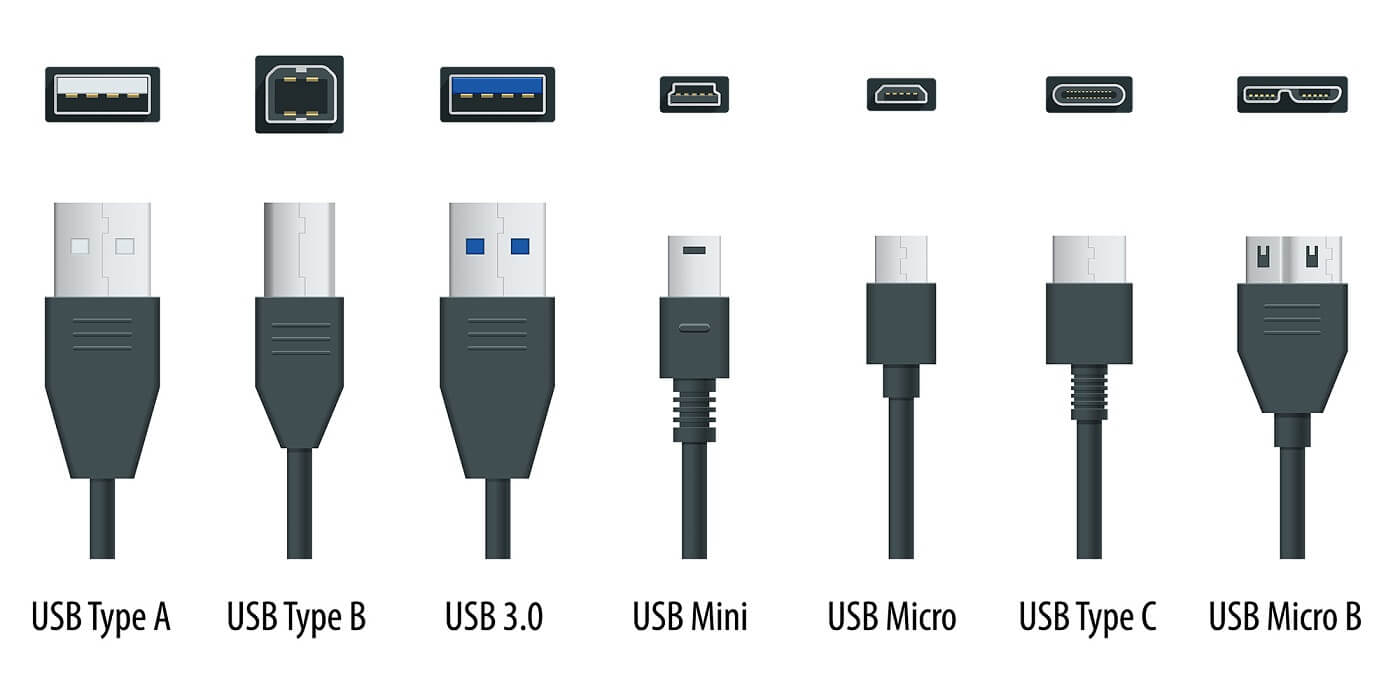
The Type B USB connector is less flat and has a larger cavity in the middle. With this connector, USB 2.0 and USB 3.0 can be used.
The USB Mini-B connector heralded the compact class among USB connectors. You can still find it in older cell phones and digital cameras. In the meantime, however, this has largely been replaced by the Micro-B connector, which is integrated into many smartphones as a connection for the power cable, for example. It supports the transfer rate of USB 2.0.
The USB-C connector is intended to provide a uniform standard for USB connectors. Since it is very flat, it can be easily installed in devices of small formats. Thanks to its symmetrical shape with rounded corners, this plug can be easily recognized and can also be plugged in on both sides.
